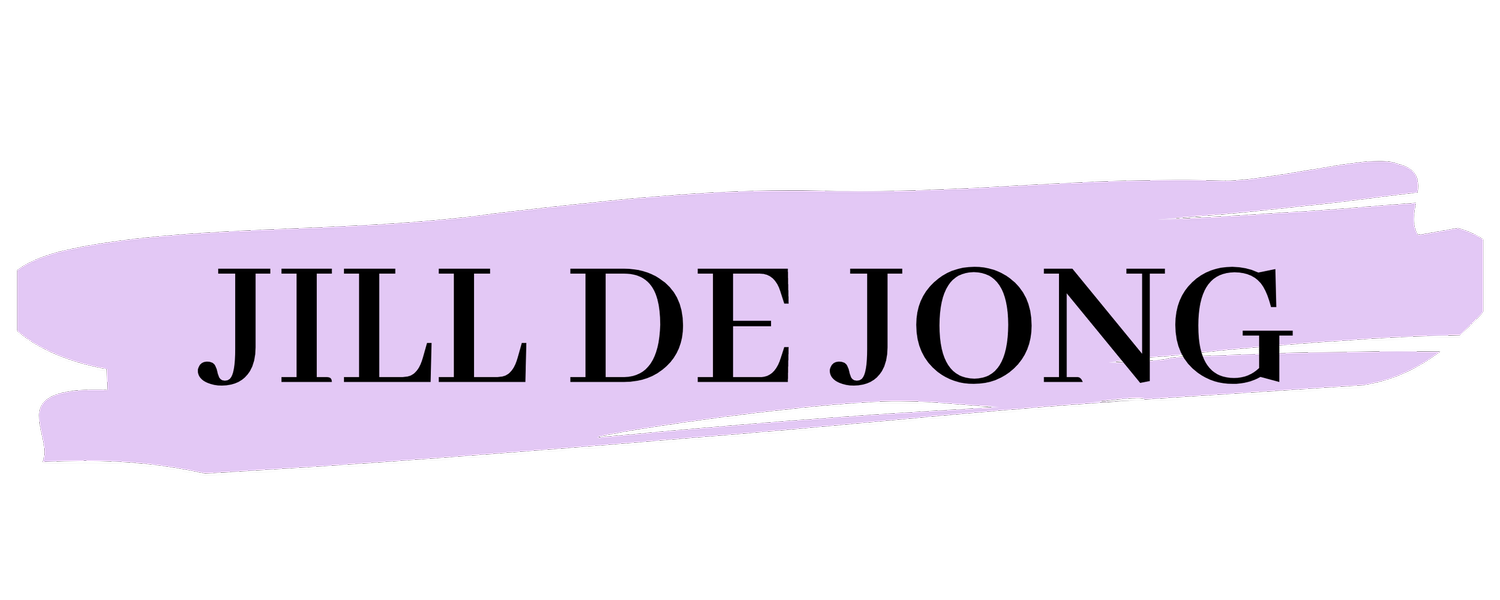Reels 🆚 Carousel posts
In this blog post, we're comparing Instagram carousels versus reels. Let's take a look at these two different types of posts and find out which one suits your content best.
I am a big fan of reels, especially direct to camera speaking reels. You can share so much more in a reel than a photo, make a personal connection and reach a larger audience. Using Instagram reels for your business is an important building block for your social media marketing strategy. It's crazy to think that 140 billion reels are watched every day!
Reels may be getting the most attention, but let's not forget about the power of the humble carousel. While reels maximize reach, carousels excel in engagement and saves, and it takes less time to create than a reel. If you're not sure what an Instagram carousel is, let me quickly explain it:
What is a carousel?
An Instagram carousel is a curated collection of photos or videos allowing users to swipe through content at their own pace. Think of it as a slideshow of posts that users can control manually. An Instagram carousel post is a great way to create informative and engaging content in your feed.As they are interactive posts with multiple slides, your viewers spend more time on that one post than a static image. This tells the algorithm that your content is engaging and valuable to your audience, therefore it might choose to show more of your content to others. And if your audience doesn't engage with your content the first time they see your carousel post, Instagram is likely to display your post later again, this time showing the second slide instead. This gives your post a second chance to capture the audience's attention and gain engagement.
Including carousels into your social media strategy is a good idea. You can save time and increase your engagement.
When to use a carousel
Carousels shine in various scenarios, from educational content, photo dumps, tutorials, whether you're showcasing before and after transformations or giving some step by step directions. Carousels offer versatility and depth. I like to use Canva for text slides. Learn more about this easy to use online designer tool in this blog post.
If you are brand new to creating carousels, let me walk you through the simple process.
1. Click the plus sign on the top right of your page, select post,
2. On the bottom right side of your post you see a camera icon, and to the left of that icon you see a square. That's what you want to select so that you can choose multiple images or videos for this post.
3. After you make your selection, make sure that they're in the right order and that the pictures, videos, or text slides are all looking good.
4. Create a compelling caption, add hashtags, and you're ready to post!
The winner?
Now you may wonder what is better focusing on reels or carousels. In the Instagram game, there is no clear winner between reels and posts. Both formats offer unique advantages and can be strategically leveraged to achieve your marketing goals. It's good to use and test both formats to see what works best for your audience.
And don't forget to analyze your metrics. You want to make sure that you understand your audience behavior. What posts are performing best? And what posts does your audience engage with more? Think about how each format most suits your content and attracts your audience to interact. Or you could even choose based on the topic. Some are better shown as videos and some with a more elaborated way on carousel. By understanding your audience's likes, dislikes and behaviors, you can tailor your content for maximum engagement.
I hope this blog posts has inspired you to experiment with carousels. I would love to see what you create, tag me @_modelsdoeat.
If this blog post was helpful want to stay connected, become an insider by subscribing to my newsletter. Elevate your Instagram game and achieve Online Success. Sign up here or DM 📧 me the word “newsletter” @_ModelsDoEat.