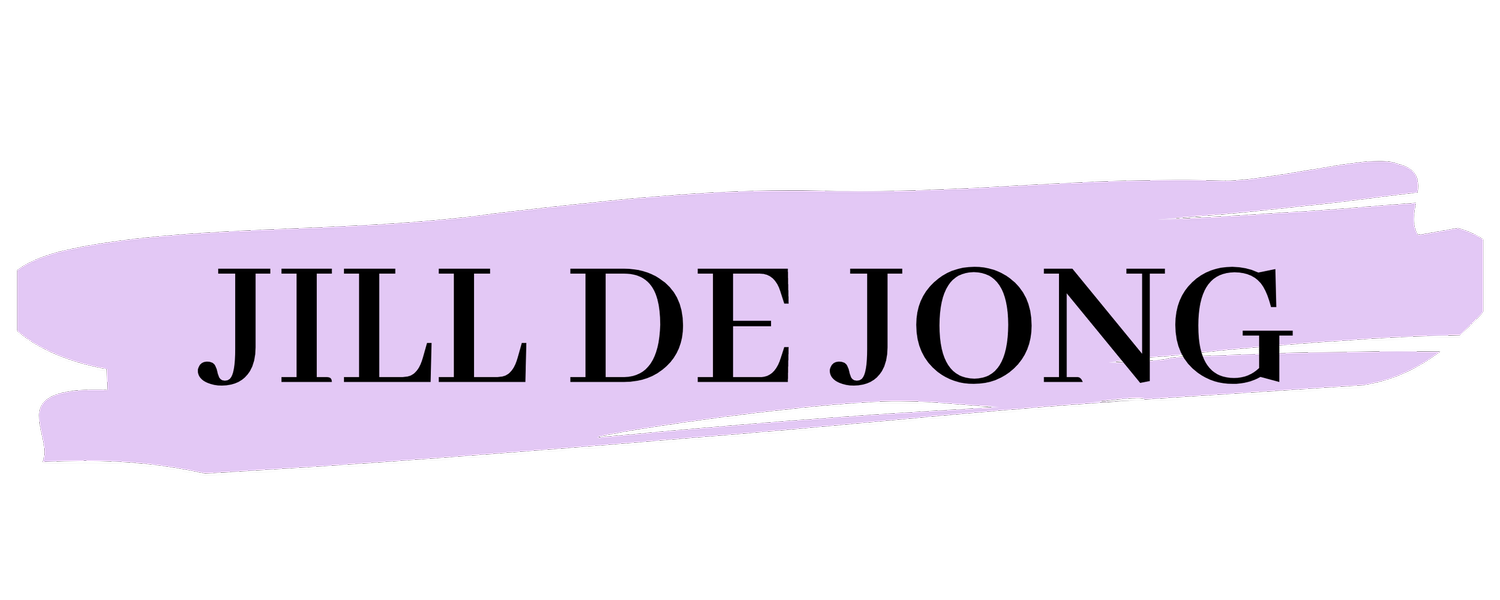Subscription Savvy; Is Canva Worth Paying For?
Instagram stands as the dominant platform for the art of visual storytelling. We all love the fantastic in app features but have you ever wondered if there’s more to explore outside of Instagram’s borders? There are many other apps and services that may have sparked your curiosity and you may wonder “is it worth paying for”? In order for something to be worth subscribing to you have to use it enough to justify the cost. Even though a small monthly fee is not intimidating, it will add up over a year time 💰- especially if you have multiple subscriptions that you don’t use.
TRY BEFORE YOU BUY
Most apps and services offer an initial trial and during that period you can get familiar with the features and that usually will give you a pretty good idea if it actually adds value or if you don’t think it’s something you will use much. Make sure you cancel your trials if needed, you don’t want to end up paying monthly for a service that you don’t use. And it’s easy to forget! Do you know where you can find an overview of what apps you are subscribed to and are paying for? It’s easy to find; just open your Iphone’s 📱settings >tap your name> tap subscriptions.
During the trial period (and even a few months into the subscription) you want to ask yourself:
1️⃣ Is this saving me time?
2️⃣ Is this giving me a competitive edge?
3️⃣ Am I using it frequently?
4️⃣ Will I miss this tool if I didn’t have access to it any longer?
If all answered with YES than it’s worth paying for. If you have one or more NO’s you may want to give it some more thought.
The Canva 🎨 Advantage
The one tool I’m happy to pay for is Canva. Canva is an online graphic design platform that allows users to create a wide variety of visual content, including social media graphics, presentations, posters, flyers and more. When you see IG pages that have a more stylish and manicured style of posting it’s often done in Canva. It may give people the perception that this person and page is legit and that there may be a team helping create the content.
And while I’m definitely a proponent of delegating and hiring people when your business is thriving or if you really aren’t good at something and waste time with certain tasks- I think that there is a good chance that you will enjoy working with Canva. It’s very easy to use. It has a user-friendly drag-and-drop interface and it provides access to a vast library of templates, stock photos, illustrations, and design tools,🛠️.
That means that you don’t have to build anything from scratch! I like to browse through the templates as it really sparks my creativity. So the good news is; you don’t need extensive design experience to create professional-looking visuals. You just need to spend some time playing around with the tools.
Canva is available as both a free and subscription-based service with additional features and assets. I pay $12.99 monthly because I like the pro features and use it frequently. (I’m not an affiliate, I don’t get Canva to pay me for this recommendation -I wish they did 😉)
Do you have a Canva account or are you completely new to it? It doesn’t matter if you already have experience with Canva or if you are a total newbie. Here are some ideas for what you use Canva’s designer tool.
3 Ways To Use Canva For Instagram
Cover photos
As you know Cover photos for reels are important. The cover photo is the first thing viewers see when scrolling through social media feeds. A compelling cover image can grab their attention and entice them to watch 👀 your reel. Cover photos may also help your audience recognize that it’s part of a series. This may be an idea If you have a workout series coming up, a gluten free baking month , or a yoga challenge. I like creating cover photos for my Podcast episodes; here is an example.
Action step: Create a cool cover photo in Canva. Browse through the templates, upload the photo that you want to use, change the colors if you wish, add some text and make it stand out.
Carousels
Carousels are Instagram posts with multiple images (or videos) like a slideshow. You can add up to ten images to each carousel post and add a call to action. Instagram carousel posts are great when you want to provide more information or context to your audience in a single post without creating multiple posts that clutter your Instagram feed. Canva offers Carouse Instagram post templates and you may want to sprinkle ✨ these great looking carousel posts in your content calendar. Here is an example.
Promotional Material
If you have a free or paid seminar, workshop or course coming up- anything that you want to promote.- you can use Canva to make a flyer. The ready-made, editable templates are going to save you so much time! If you havven’t already, sign up for a free trial at Canva.
I hope you found our discussion on managing subscriptions and the power of tools like Canva useful. Shoot me a DM on Instagram @_ModelsDoeat to introduce yourself, I love hearing from you! And if you like to be an insider and stay in touch with me; sign up for my newsletter 📧 . Receive tips and strategies to supercharge your Instagram game. 💪🏼